Online Store
With LincSell, you can launch a stunning online store in under 30 minutes. No coding, no hassle—just powerful tools, sleek templates, and everything you need to sell and grow online.
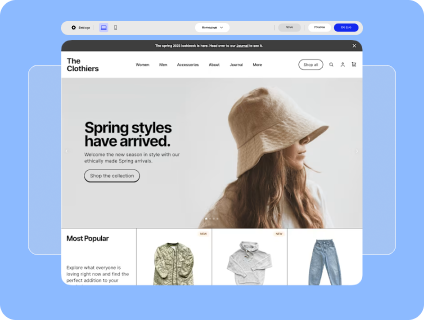
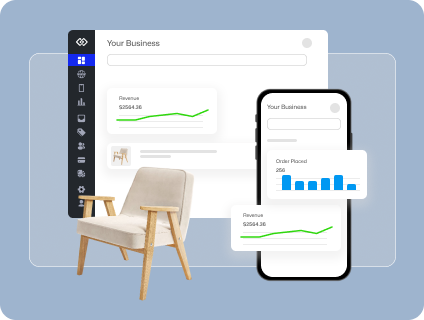


Reach more customers with a fully functional ecommerce website—no developer needed. LincSell’s intuitive setup guides you step by step, so you can start selling online in no time.
Make your brand shine with our professionally designed templates. Just pick a style you love, customize it with your content and products, and you’re ready to go live—no design skills required.

Let’s Get Started
Start out for Free Now!

We’re built for modern retail. LincSell helps you run your store your way. From checkout to settlement, we handle your transactions securely, so you can focus on growth.
Control inventory, orders, payments, and analytics from one place.
See every sale, stock change, or return reflected instantly.
Track buying behavior and trends to better serve your audience.
Stay ahead with low-stock alerts and product movement history.
Manage and process online and in-store orders effortlessly.
Get clear, actionable reports to drive smarter decisions.
Control inventory, orders, payments, and analytics from one place.
See every sale, stock change, or return reflected instantly.
Track buying behavior and trends to better serve your audience.
Stay ahead with low-stock alerts and product movement history.
Manage and process online and in-store orders effortlessly.
Get clear, actionable reports to drive smarter decisions.
Contact Us
We’re here to help you build, run and scale your business online more effortlessly. If you have questions for us, shoot them. we will be happy to answer.
FAQs
Start out for free now and witness the transformation in your operations, profitability, and customer satisfaction. Your business deserves the best like LincSell.
Go to your dashboard, click “Create Store”, and follow the setup wizard. Upload your logo, set your payment methods, add your products, and customize your storefront. Need help? Watch our 2-minute setup video!
Absolutely! Navigate to Store Settings → Themes. Choose a template, adjust colors, fonts, and layouts to match your brand — no coding needed!
In your dashboard, click Products → Add New Product. Fill in product details, upload images, set prices, and hit Publish. Edit anytime by clicking the pencil icon next to a product.
Sync inventory automatically via the “Multi-Channel Sync” tab. Connect your POS Lite or marketplace accounts to avoid overselling.
Yes! LincSell auto-optimizes your store, but you can customize page titles, meta descriptions, and alt text under Settings → SEO.
Manage edge points in real-time,
updating business rules without code changes. Central reporting and analytics give an enterprise view for better decisions.
Retain your customers with a tiered loyalty program that keeps them coming back, powered by LincSell.
Offer your customers a dedicated app to engage them in real-time. Update offers instantly and access centralized analytics to drive smarter decisions.